Compresser Vidéos
- Télécharger Télécharger
- 1. Compresser Vidéo dans différents formats+
-
- 1.1 Compresser MP4 sur Winodws & Mac
- 1.2 Réduire Taille de MP4
- 1.3 Compresser FLV
- 1.4 Compresser MKV
- 1.5 Compresser MOV
- 1.6 Compresser WMV
- 1.7 Compresser AVI
- 1.8 Compresser MPEG/3GP
- 1.9 Compresser MP4 Online
- 1.10 Compresser les fichiers OGG
- 1.11 Compresser AVI Fichier
- 1.12 Réduire Taille de MKV
- 1.13 Réduire Taille de fichier AVI
- 1.14 Réduire la taille de la vidéo
- 1.15 Compresser de gros vidéos
- 1.16 Découpeur et Compresseur vidéos
- 2. Compresser Vidéo à partir de périphériques/applications+
- 3. Compresser Vidéo avec différentes applications+
- 4. Compresser Vidéo à des fins différentes +
- 5. Autres trucs et astuces +
-
- 5.1 Guide complet de Compression Vidéo
- 5.2 Compresseurs vidéo gratuits
- 5.3 Top 5 MP3 Taille Réducteurs En ligne
- 5.4 Top 8 Vidéo Taille Réducteurs pour Android
- 5.5 Compresseurs MP4 gratuits
- 5.6 Top 7 Compresseurs Vidéo
- 5.7 Top Compresseurs Audio
- 5.8 Compresser les fichiers en petite taille
- 5.9 Compresser HD/FHD (4K/1080P) Vidéos
- 5.10 Compresser une Vidéo
- 5.11 Réduire la taille de MP4
- 5.12 TOP 5 Convertisseurs
- 5.13 Compresser photos sur iPhone
- 5.14 Redimensionner des vidéos en ligne
How to Make Video Smaller Without Losing Any Quality ?
Par Pierre Dubois • 2025-06-30 15:23:32 • Solutions prouvées
Are you confused about sharing 4K videos with friends in daily life? Large video files not only occupy a lot of storage space but are also difficult to send and share over social media sites, internet, and email. To make the handling of these videos easy, converting video to smaller size is the best solution. However, you may ask that is there an efficient way to compress videos for sharing and without losing quality? The answer is YES! Read the following parts and you'll learn how to make video smaller easily and quickly on your Windows and Mac, also online methods to reduce video size free.
- Part 1. How to Make Video Size Smaller Easily and Intuitively
- Part 2. Main Factors Related to Your Video Size
Part 1. How to Make Video Size Smaller Easily and Intuitively
You don't need to compromise on quality while reducing file size after learning the professional tool - Wondershare UniConverter (originally Wondershare Video Converter Ultimate). With an intuitive interface, fast speed, and a wide range of format support, this excellent program facilitates reducing video size in lossless quality. Change in the bit rate, resolution, quality, and format helps to reduce the added video to the desired file size. Moreover, to be ensured about the output quality and the changes that will be done to the file, it provides the preview functions for checking. Download and install Wondershare UniConverter on your PC or Mac system and make your video size smaller in the best quality.
 Wondershare UniConverter - Your Complete Video Toolbox for Windows/Mac
Wondershare UniConverter - Your Complete Video Toolbox for Windows/Mac

- Make video smaller by changing video resolution, bit rate, quality, format, and other parameters.
- Compress video size with 30X faster speed and no quality loss on Windows/Mac.
- Support 1000+ video formats for compression including MP4/MOV/AVI/WMV/MPEG and more.
- Real-time preview to check all changes you made to your video before compressing.
- Supports batch processing to compress and convert multiple videos at a time.
- Transfer compressed videos from PC/Mac to iPhone/Android devices via a USB cable.
- Download videos from YouTube and other 10000+ video sharing sites by pasting URL directly.
- Toolbox with additional functions like Screen Recorder, GIF Maker, Fix Media Metadata, Cast to TV, etc.
- Supported OS: Windows 10/8/7/2003/Vista/XP, MacOS 10.10 ou versions ultérieures.
Steps on how to make a video smaller using Wondershare UniConverter:
Step 1 Run Wondershare Video Smaller Tool and Select A Video
Download, install, and open Wondershare UniConverter software on your PC/Mac. From the main interface, click on the Video Compressor option. A new pop-up window will open where you need to click on the + sign to browse and import a local video.
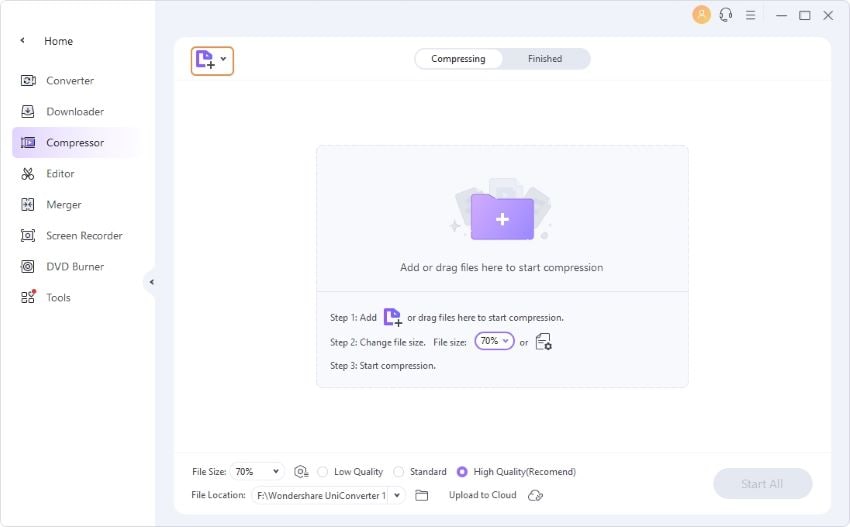
Step 2 Choose Compression Settings to Reduce Video Size
The added video with its format, resolution, time, and size will appear on the pop-up window. Next, to reduce the size of the video, manually choose and customize file parameter settings with respect to the bit rate, resolution, size, format, and quality. Alternatively, you can also move the progress bar right and left to select the percentage of the file compression that will automatically select the parameters accordingly.
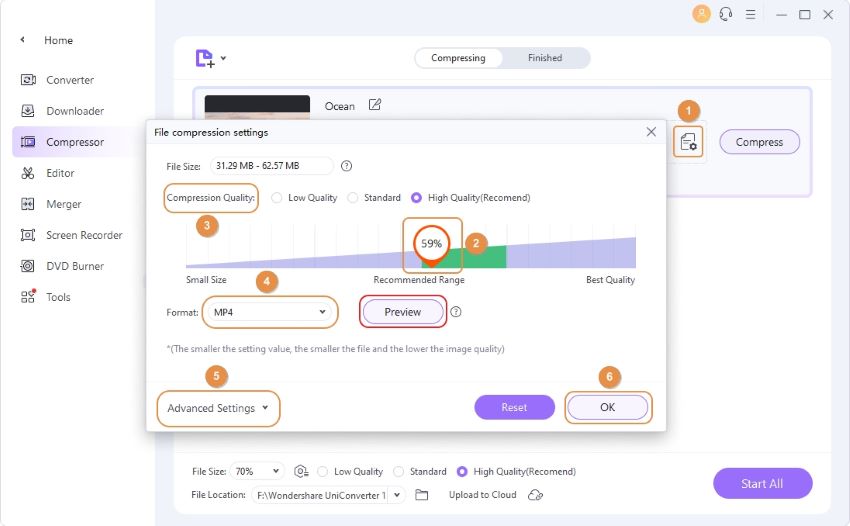
Step 3 Preview and Make Video Size Smaller
To preview the quality of the reduced file size for 20 seconds, click on the Preview button. At the File Location tab, you can browse and choose the file location to save the reduced and process file. Finally, tap on the Compress button to make video size smaller.
If you are looking for solutions on how to make a video smaller to email, send over social networks, and online sites, FREE DOWNLOAD Wondershare UniConverter and follow the steps above simply.
Part 2. Main Factors Related to Your Video Size
The size of a video file depends on a number of parameters like resolution, bit rate, frame rate, quality, format, and others. Any changes and customization done to these factors result in the change of the video size. Thus, to make video size smaller, the following factors need to be considered.
1. Video Resolution:
Video resolution can be defined as the number of pixels that can be displayed in a defined dimension and it is quoted in terms of width X height. The resolution of a video file is directly proportional to its size as well as quality. Thus, the higher the resolution, the higher will be the size as well as the quality of a file. Thus, to reduce the size of your video file, reducing its resolution will work.
2. Bit Rate:
A bit rate is defined as the number of bits that are processed in a given period of time. The value of the video bit rate determines the quality as well as the size of the file. Higher is the bit rate of the video, better will be its quality and also larger file size. To reduce the size of the video, reducing the bit rate helps. Too much reducing the bit rate value may hamper the quality of the videos, so take care while reducing the same.
3. Video Quality:
The quality of the video depends on its parameters like bit rate, resolution, size, and others. If you can compromise on the quality part to get reduced file size, it helps. For a video in high quality, reducing it to a medium one will help without much affecting the overall experience.
4. Dimension( crop unwanted parts):
Another important factor affecting the video file size is its dimension. In case if you have a large-sized video file with unwanted parts, cropping and trimming will help to reduce to size. Removing the unwanted parts of the video will reduce the size, make it easy to share, and will enhance the overall experience as well.
To compress video to a smaller size, you can consider the related factors and then choose the best program like Wondershare UniConverter or online solution Online UniConverter (originally Media.io) to get the lossless quality files.
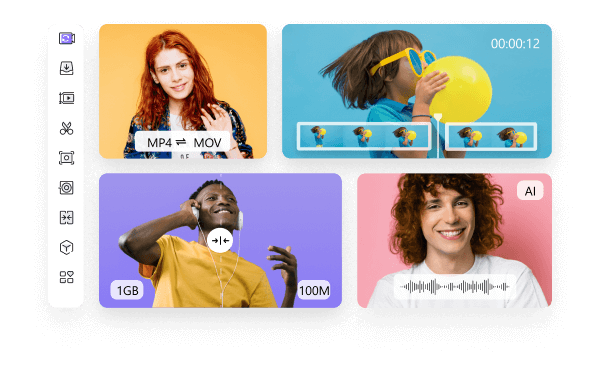
Pierre Dubois
staff Éditeur